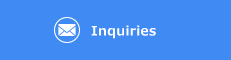Demo Movie
Screenshot
-
Red Pen Drawing
Draw a red line on the client's screen. It is thus possible to instruct clients using prompts.

-
Device Reboot Function
Enables one to restart the client device remotely
-
Screen Shortcut
Enables one to open the setting screen on the client device from a shortcut
-
Statistics
You can refer to statistics of remote tool usage.

-
Escalation
Enables one to hand over a client from an operator to another
-
USB Extended Feature
By connecting a mobile device to a PC, you can control the mobile device without restriction.

-
Finger Indicator
Enables one to provide instructions by showing a finger indicator.

-
Client Device Information
Enables one to obtain a client's device information

-
Log Download
Enables one to download logs of previous tool usage.
-
Movie Clip Recording
Enables one to record support log as movie clip to check the instruction

-
Mac OS Support
Mac OS is supported.
-
Optimal Remote Ubiquitous
Enable to support devices by selecting an icon from the Network Map