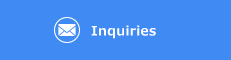Optimal Remote Feature List
W…Windows、M…Mac、A…Android
| Feature | Feature Description | W | M | A |
|---|---|---|---|---|
| Screen-sharing | Enables troubleshooting for a customer's PC via screen-sharing. | ● | ● | ● |
| Client Device Information | Acquires and displays information of client's device connected remotely | ● | ● | ● |
| Finger Indicator | Enables a remote operator to point to a specific screen area by using a finger icon | ● | ● | ● |
| Red Pen Drawing | Enables a remote operator to make operational guidance on-screen by using a red pen marker, providing concise instructions to users. | ● | ● | ● |
| Remote Operation | Enables a remote operator to perform client's device operation via operator's mouse by getting client's confirmation | ● | ● | ● |
| Keyboard Display | Enables a remote operator to make operational guidance on-screen by displaying a keyboard, providing concise instructions to users. | ● | ● | - |
| Movie Clip Recording | Records movie clip of user's screen for ensuring the guidance procedures after supporting | ● | ● | ● |
| Pause | Pauses screen-sharing temporarily | ● | ● | ● |
| Restart | Restarts client's device remotely | ● | ● | - |
| On-Device Button Control | Emulates Hardware Keys from operator tool | - | - | ● |
| Command Execution | Executes commands on client's device and displays the result on operator's device | ● | ● | ● |
| Multiple Device Support | Enables a remote operator to simultaneously support up to three clients | ● | ● | ● |
| Escalation | Performs handover of a client from one remote operator to another | ● | - | ● |
| Log Recording | Views and acquires the usage status and contents of remote tool | ● | ● | ● |
| Operator Authority Management | Controls operator's right to use functions | ● | ● | ● |
| URL Transmission | Enables a remote operator to transmit a URL to client's device and startup a web browser and also enables to use a URL in client's bookmark | ● | ● | ● |
| Screen Shortcut | Enables a remote operator to call up and display a designated screen of a device by using a shortcut | ● | ● | ● |
| Ex/ Control Panel, Memo Pad, etc. | ||||
| Slow-speed Network Mode | Alters transfer rate in in accordance with the network bandwidth and realizes optimal support | ● | ● | ● |
| Ctrl + Alt + Del Command | Sends Ctrl + Alt + Del command to the client's device | ● | - | - |
| Operator Screen Presentation | Enables a remote operator to share his/her screen onto the screen of the client's device | ● | - | - |
| File Transferring | Transfers files from operator's device to the client's device | ● | - | - |
| Clip Board Sharing | Shares a clipboard between the operator and the client | ● | ● | - |
| Text Chat | Enables text chat messages in addition to screen-sharing | ● | - | - |
| Timer | Enables to check elapsed time for support to visually confirm the support time | ● | ● | ● |
| Screenshot | Takes a screenshot under support | ● | ● | ● |
| Background Changing/Desktop Protection | Changes the background into solid black and provides better condition for screen-sharing | ● | - | - |
| Desktop Image Acquisition Mode | Switches between Mirror Driver Mode and Hook Driver Mode | ● | - | - |
| Screen Bit Depth | Provides more comfortable screen-sharing by altering the screen bit depth (32 bits, 16 bits, etc.) | ● | - | - |
| Proxy Environment Support | Enables to enter the proxy environment | ● | - | - |
| Multi-monitor Support | Supports multi-monitor environment with maximum three monitors | ● | - | - |
| Processes List | Displays processes list under execution | ● | ● | ● |
| Applications List | Displays installed application list | ● | ● | ● |
| Finger Indicator Cursor Variation | Makes the pointer choice available and enables various support usage | ● | - | - |
| System Requirements on Operator Side | |
|---|---|
| OS | Windows 7 Home Premium/Ultimate/enterprise/Professional No Service Pack / Service Pack 1 Windows 8.1 / Windows 8.1 Pro / Windows 8.1 Enterprise Windows 10 Home / Windows 10 Pro / Windows 10 Education / Windows 10 Enterprise ※Both 32bit and 64bit, and Japanese, English, Simplified Chinese, Traditional Chinese OS (7, 8.1, 10) are supported. |
| Browser | Internet Explorer 8.0 or later |
| CPU | 1GHz or higher ※2GHz or higher recommended |
| Main Memory | 1GB or more(32bit) or 2GB or more(64bit) |
| Graphic Card | 1024x768x16bit High Color or higher ※1280x1024x32bit True Color or higher recommended |
| Remaining Drive Space | 100MB or more (System Drive) |
| Network Adapter | 100Base-TX full duplex or higher speed Windows 7:Microsoft compatible NDIS6.2 driver or later version Windows 8.1:Microsoft compatible NDIS6.2 driver or later version Windows 10:Microsoft compatible NDIS6.2 driver or later version |
| Other | Must be connected to the Internet |
| System Requirements on Client : Windows | |
|---|---|
| OS | Windows 7 Home Premium/Ultimate/Enterprise/Professional No Service Pack / Service Pack 1 Windows 8.1 / Windows 8.1 Pro / Windows 8.1 Enterprise Windows 10 Home / Windows 10 Pro / Windows 10 Education / Windows 10 Enterprise Windows Server 2008 Standard Edition Windows Server 2008 R2 Standard Edition Windows Server 2012 Standard Edtion Windows Server 2012 R2 Standard Edition Windows Server 2016 Standard Edition ※Both 32bit and 64bit, and Japanese, English, Simplified Chinese, Traditional Chinese OS (7, 8.1, 10, Server2008, 2012, 2016) are supported. |
| CPU | Windows 7 / 8.1 / 10:1GHz or higher Windows Server 2008 / 2008 R2 / 2012 / 2012 R2 / 2016:2GHz or higher |
| Main Memory | Windows 7:512MB or more, Windows 8.1 / 10 : 1GB or more (32bit) or 2GB or more (64bit) Windows Server 2008 / 2008 R2 / 2012 / 2012 R2 / 2016 : 1GB or more |
| Video | 800x600x16bit or more |
| Remaining Drive Space | 100MB or more (System Drive) |
| Other | Must be connected to the Internet with broadband network and allowed to pass HTTP and HTTPS Javascript/ActiveX operational environment recommended ※There are cases where the tool can not be used under some proxy environment |
| System Requirements on Client : Mac | |
|---|---|
| OS | Mac OS X 10.5.0 - 10.5.8(Intel CPU only) Mac OS X 10.6.0 - 10.6.8 Mac OS X 10.7.0 - 10.7.5 Mac OS X 10.8.0 - 10.8.5 Mac OS X 10.9.0 - 10.9.5 Mac OS X 10.10.0 - 10.10.5 Mac OS X 10.11.0 - 10.11.6 macOS Sierra 10.12.0 - 10.12.2 |
| Hardware | Only hardware with an Intel CPU is supported Must satisfy the system requirements of OS |
| Remaining Drive Space | 100MB or more (System Drive) |
| Other | Must be connected to the Internet with broadband network ※Proxy environment is not supported |
| System Requirements on Client : Android |
|---|
|
| System Requirements on Client : iOS | |
|---|---|
| OS | iOS 6.0 and later |
| Hardware | iPhone series and iPad series |
| Other | Must be connected to the Internet ※Proxy environment is not supportedMust be able to download applications from App Store |